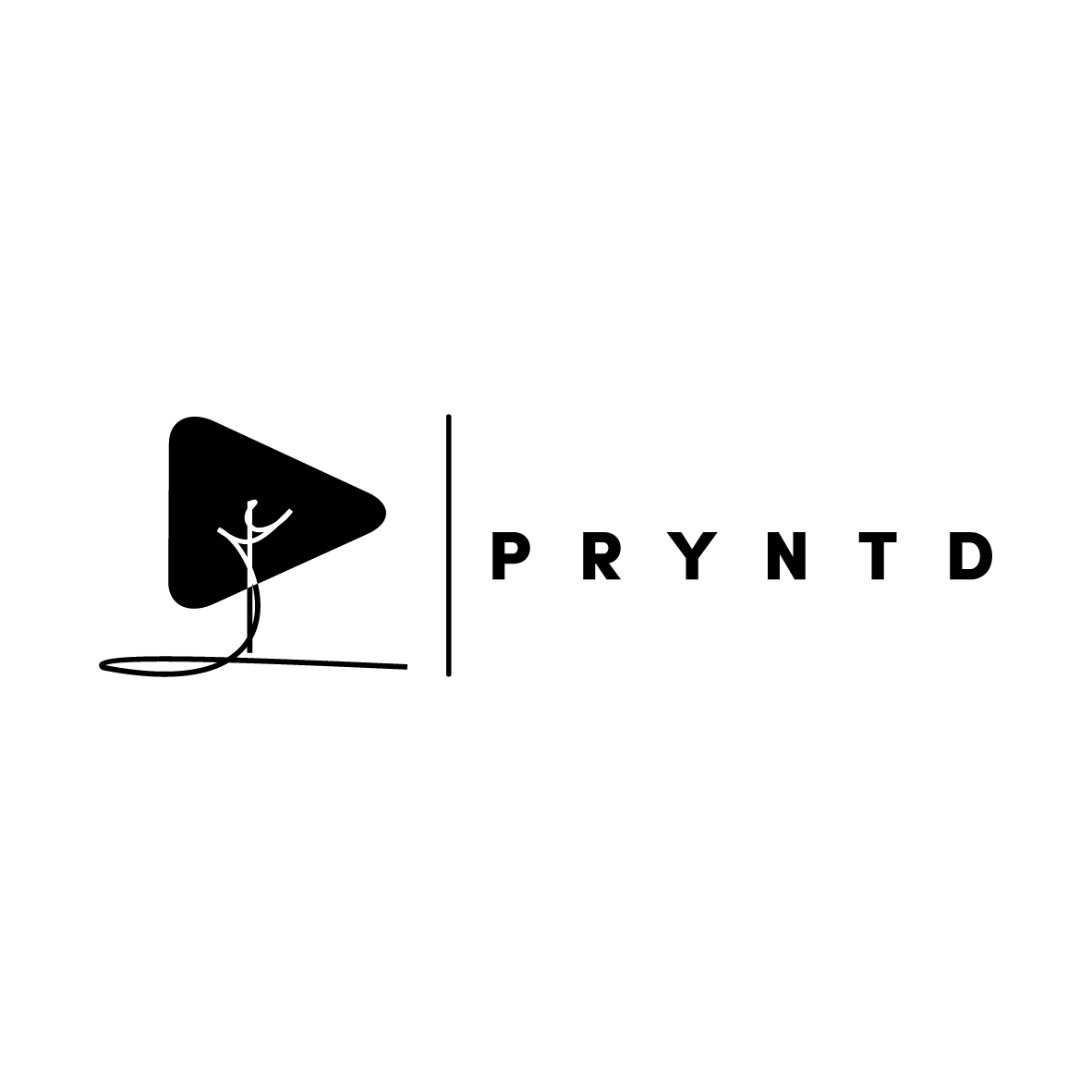AUGMented reality
AR experiences in image and location based markers with 3D and holographic elements viewed as objects or in AR environments. Scan QR code, grant single use permission, keep camera on image and watch it come to life
Virtual Reality
Videos in full VR experiences with motion sensing
360 images & videos
Images, videos and livestreams in 360 panorama
3d & haptic support
3D elements to enhance immersive experiences. Touch and feel simulation in haptic embedded garments.